Affinity Publisher is a great, affordable alternative to Adobe InDesign. And much like InDesign, Affinity Publisher also supports pre-made templates. With Affinity Publisher templates, you can easily create professional-looking documents, brochures, flyers, and more with just a few clicks.
We handpicked some of the best Affinity Publisher templates to show you what kind of designs you can make with the software. You can download and use them for your own projects as well.
Adobe InDesign (IDML) templates are also fully compatible with Affinity Publisher. However, Affinity Publisher (AFPUB) templates offer more flexibility for customizing the design using the Serif software.
Still unsure whether Affinity Publisher is a good fit for you? Our Affinity Publisher FAQs might help!
Brand Manual Template for Affinity Publisher
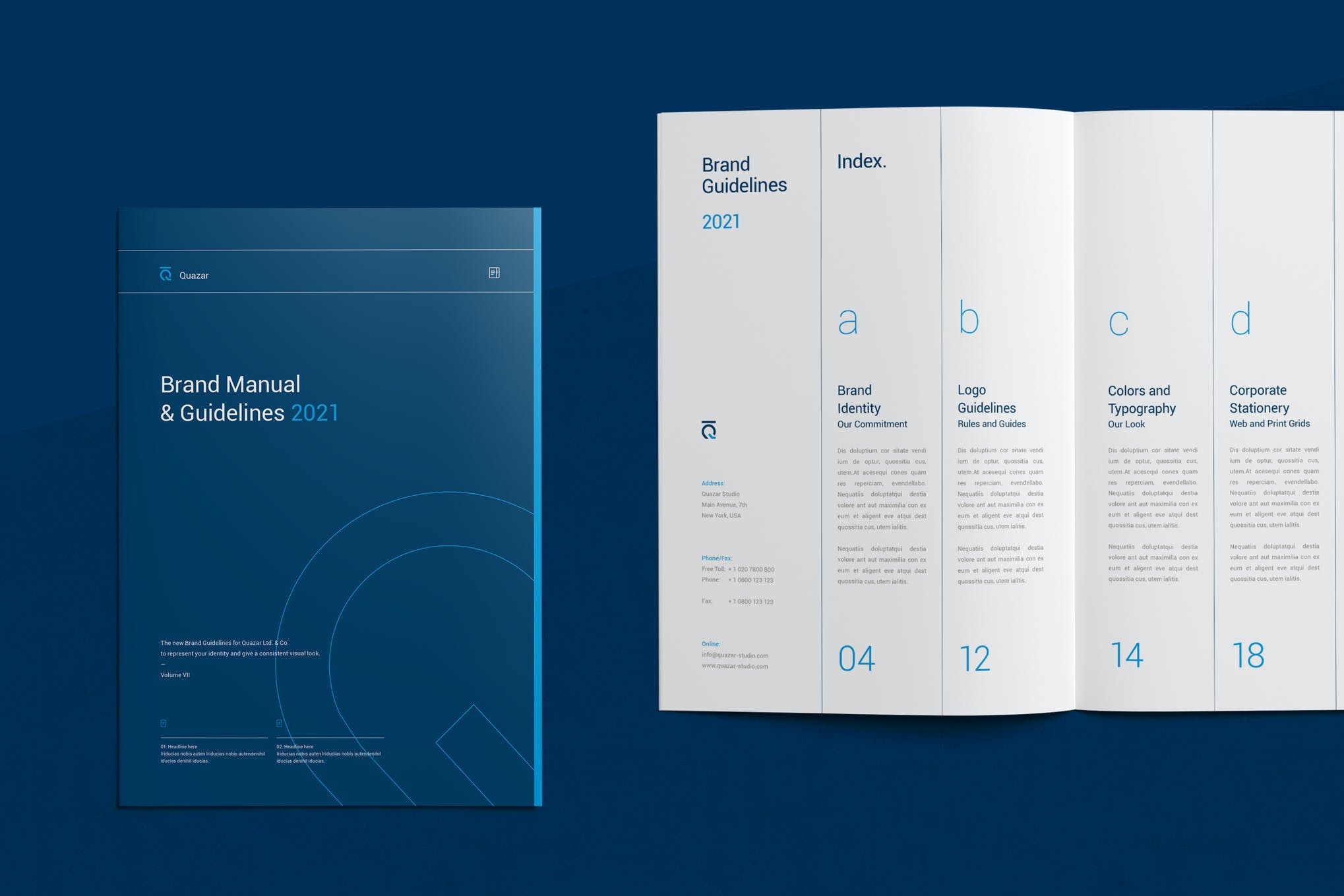
For creating a minimal and professional brand manual in Affinity Publisher, this template is a solid choice. It comes in a high-resolution, print-ready format, and is also compatible with Adobe InDesign. In our opinion, this is a great product for anyone looking to design a simple yet attractive brand manual.
Roll Up Banner for Affinity Publisher Template

if you’re looking to promote health care products or services in the best way possible, look no further than this roll-up banner. It’s a multipurpose template that can be customized to your heart’s content using Affinity Publisher, Adobe Photoshop, or Indesign.
ffinity Publisher Flyer Template

Designed for industry-related services, this flyer template is a good choice if you truly value standing out from the pack. The flyer presents your company’s services in the best light possible, so do check it out.
Photography Proposal Affinity Publisher Template

This Affinity Publisher template is ideal for designing project proposals for photography services and agencies. It features 24 page layouts in A4 and US Letter sizes. As a bonus, you’ll get an invoice and estimate templates as well.
Cookbook & Recipe Book Affinity Publisher Template
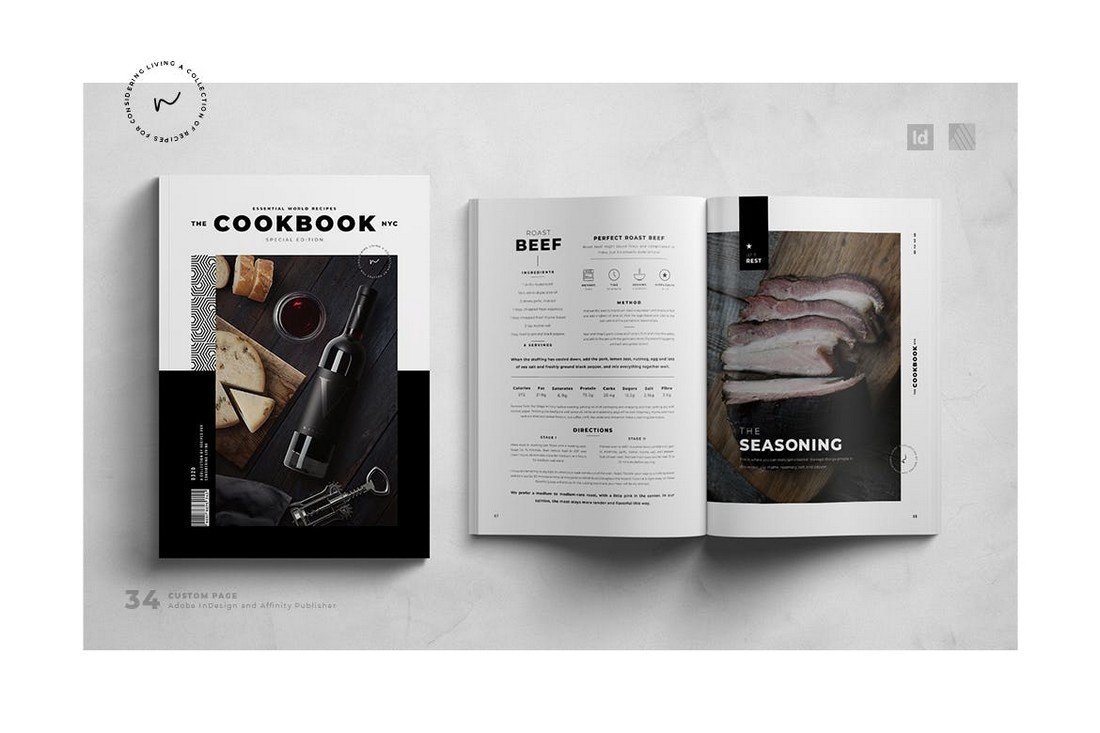
You can use this template to design a stylishly modern food recipe or cookbook using Affinity Publisher. It comes with 34 unique page designs that are compatible with both Affinity Publisher and Adobe InDesign.
nnual Report – Affinity Publisher Template

Annual reports are part of every business. This template, however, can be used to create all kinds of reports for corporate brands, agencies, and businesses. The template features a minimal and clean design for crafting a professional annual report. And it comes in multiple file formats, including Affinity Publisher, InDesign, and Microsoft Word.
Lifestyle Affinity Publisher Magazine Template

Whether you’re putting together a magazine to showcase your brand, promote products, or simply starting a lifestyle magazine, this print template will be perfect for you. It includes 32 unique page layouts that you can easily customize using Affinity Publisher or Adobe InDesign.
Classic A3 Newspaper Affinity Publisher Template

This unique template can be used in two different ways. You can either use it to create a newsletter or newspaper. Or you can use it to create a magazine with a newspaper-like design. The template includes 20 unique page layouts in A3 size. Each page can be easily customized to your preference with Affinity Publisher.
Project Proposal – Affinity Publisher Template

Crafting project proposals that win clients will be much easier when you have this template. It features multiple page layouts in A4 and US Letter sizes. It also comes in Affinity Publisher, InDesign, and MS Word formats. The multipurpose design of the template will allow you to create many different types of project proposals.
Multipurpose Portfolio Affinity Publisher Template
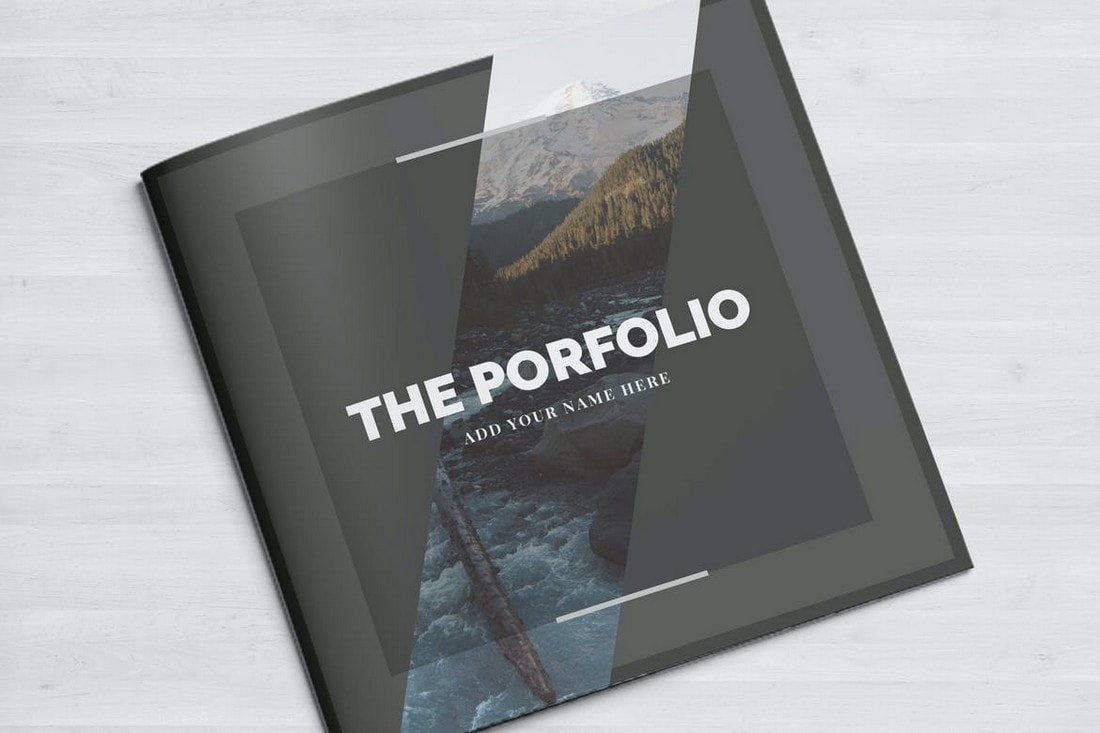
Make a beautiful portfolio brochure for your agency or brand using this creative Affinity Publisher template. The template comes with a highly visual and elegant design that allows you to effectively showcase your projects and designs. It includes 36 unique page layouts as well.
Business Brochure – Free Affinity Publisher Template
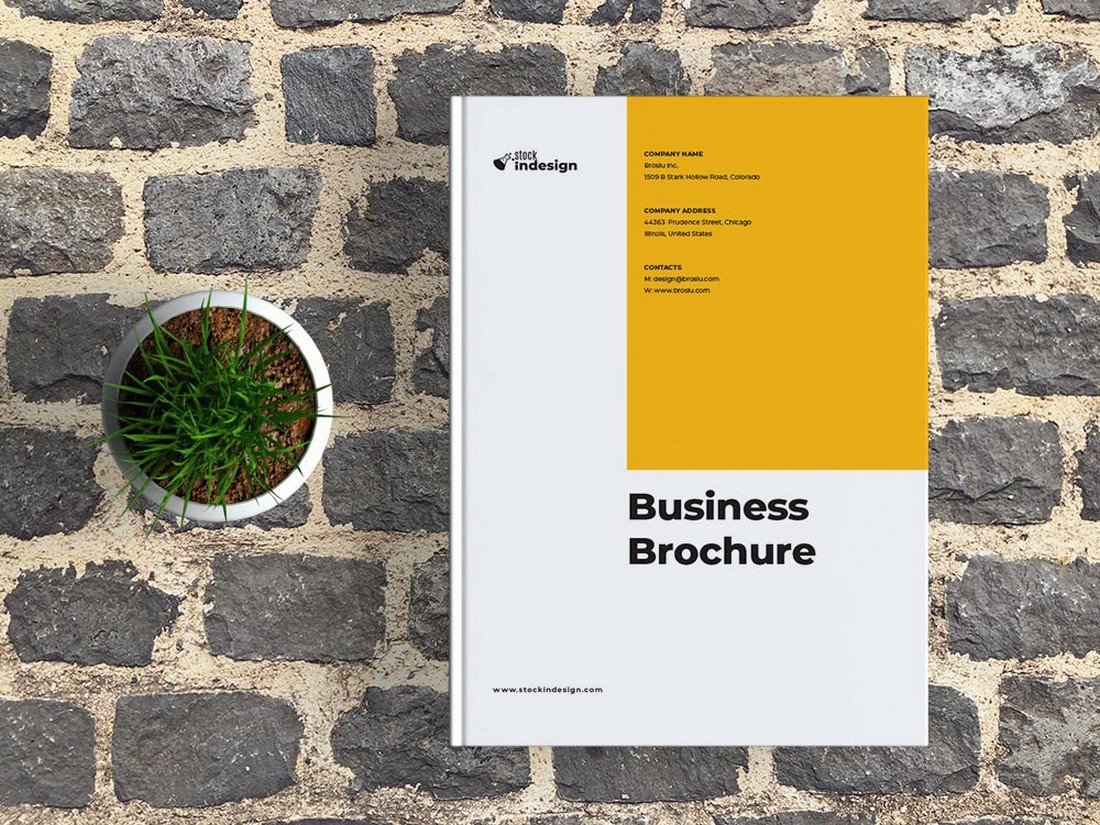
This is a free brochure template you can use to create a professional-looking business profile, project brochure, and various other brochures. The template comes in IDML format. You can easily import it in Affinity Publisher for editing the design.
BRAYN – Lifestyle Magazine Affinity Publisher Template

Brayn is a beautiful and modern magazine template that features a sleek content layout. It’s most suitable for making lifestyle and fashion magazines. This template is available in IDML format, which is fully-compatible with Affinity Publisher.
90s Fashion Lookbook – Affinity Publisher Template

You can design a retro-inspired lookbook for fashion and apparel brands using this creative lookbook template. It comes with a classic layout that also adds a certain nostalgic feel to it. The template featuring 40 unique page layouts in A4 and US Letter sizes.
Brand Guidelines – Affinity Publisher Brochure Template

This professional brochure template is perfect for designing both brand guidelines and brand manuals. It includes 24 unique page designs with easily editable layouts. You can customize the template using either Affinity Publisher of Adobe InDesign.
nnual Report Brochure Template for Affinity Publisher
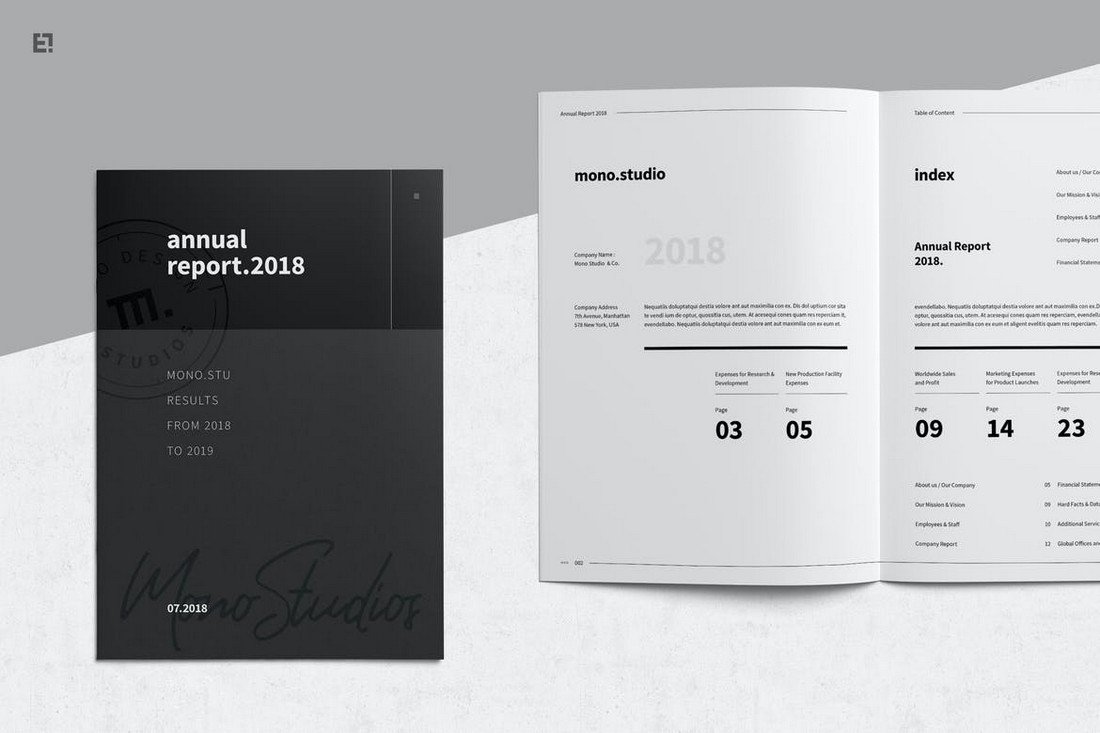
A stylish brochure template for crafting annual report brochures. This template comes with 36 pages featuring very modern and minimal designs. It’s available in A4 and US Letter size. And compatible with Affinity Publisher and Adobe InDesign.
Company Profile – Free Affinity Publisher Brochure Template

Another free brochure template you can use to design a simple company profile. This template features 4 page layouts that allow you to showcase your business and its services. It comes in IDML format as well.
Lookbook Template for Affinity Publisher

Check out this simple, and clean lookbook template for Affinity Publisher featuring 32 custom pages, A4 and US Letter format with bleed, CMYK color space, free fonts, and more. All the components from text and colors to images can be replaced to match your own branding.
Ebook Template for Affinity Publisher

Next up we have Prawnik, an elegant, and professional ebook template purpose-built for law firms, lawyers, or any establishment that’s even remotely associated with law and order. It comes with 22 pages that can be fully customized to your heart’s content, and create a unique publication.
BlackFlyer – Affinity Publisher Template
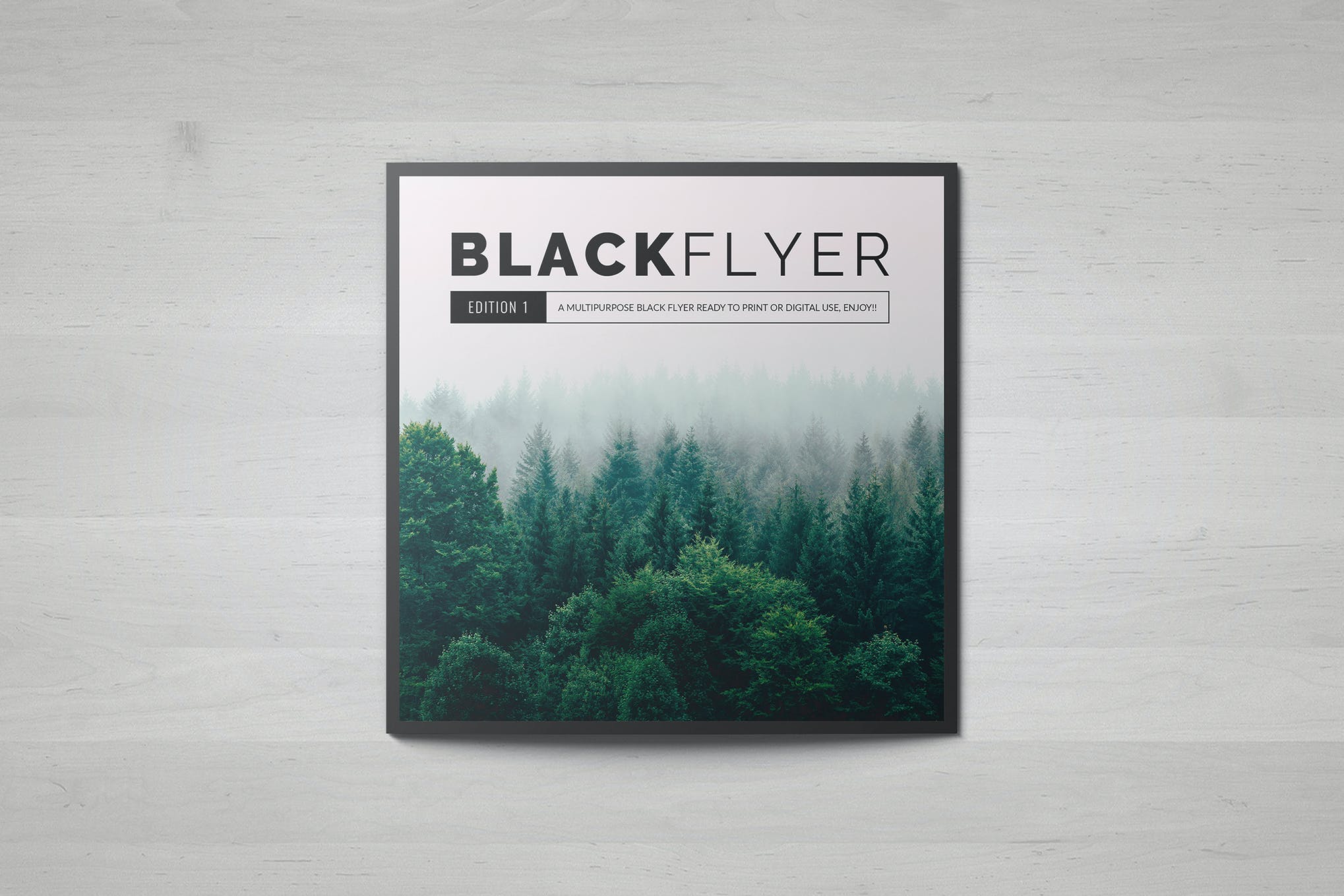
If you need some help designing a beautiful flyer, this square tri-fold template is right up your alley. Compatible with Affinity Publisher and Adobe Illustrator, the template is available in print-ready format. Get your hands on it right now!
Brand Manual Template for Affinity Publisher
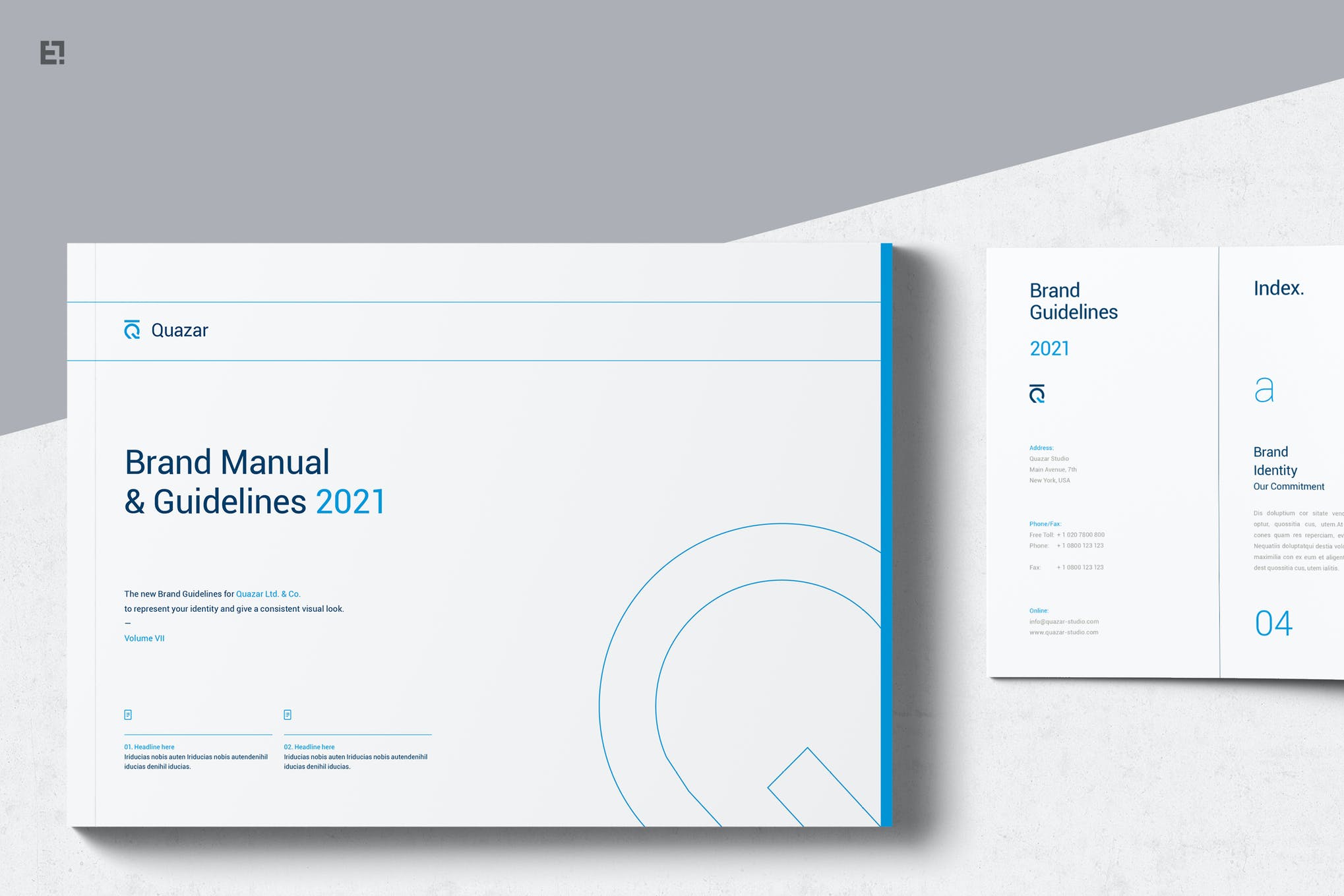
If you are looking for a brochure that helps you communicate your brand’s rules and guidelines in the best way possible, this Affinity Publisher template is well worth checking out. It comes with a sophisticated design that is sure to make an impression.
nnual Report Template for Affinity Publisher

Present your company’s key metrics, and achievements in the previous year in style with this Annual report template, fully customizable in Affinity Publisher. The template is multipurpose, and can easily be also used as a company profile.
Nok Magazine – Affinity Publisher Magazine Template

Whether you’re working on a lifestyle magazine design or travel magazine, this template will help you design all kinds of magazines for various topics. It comes with 32 unique page layouts in A4 size. It’s available in IDML and INDD file formats.
Company Profile – Affinity Publisher Template

Use this modern IDML template to design a professional company profile for your business and brand. It comes with 16 page designs that you can import in Affinity Publisher and customize to change colors, fonts, paragraph styles, and more.
Brand Manual – Affinity Publisher Brochure Template

A creative brand manual template for modern businesses. This template also comes with IDML format and features 12 unique pages in square-size layouts. It’s compatible with Affinity Publisher and easily editable as well.
Brand Guidelines – Minimalist Affinity Publisher Template
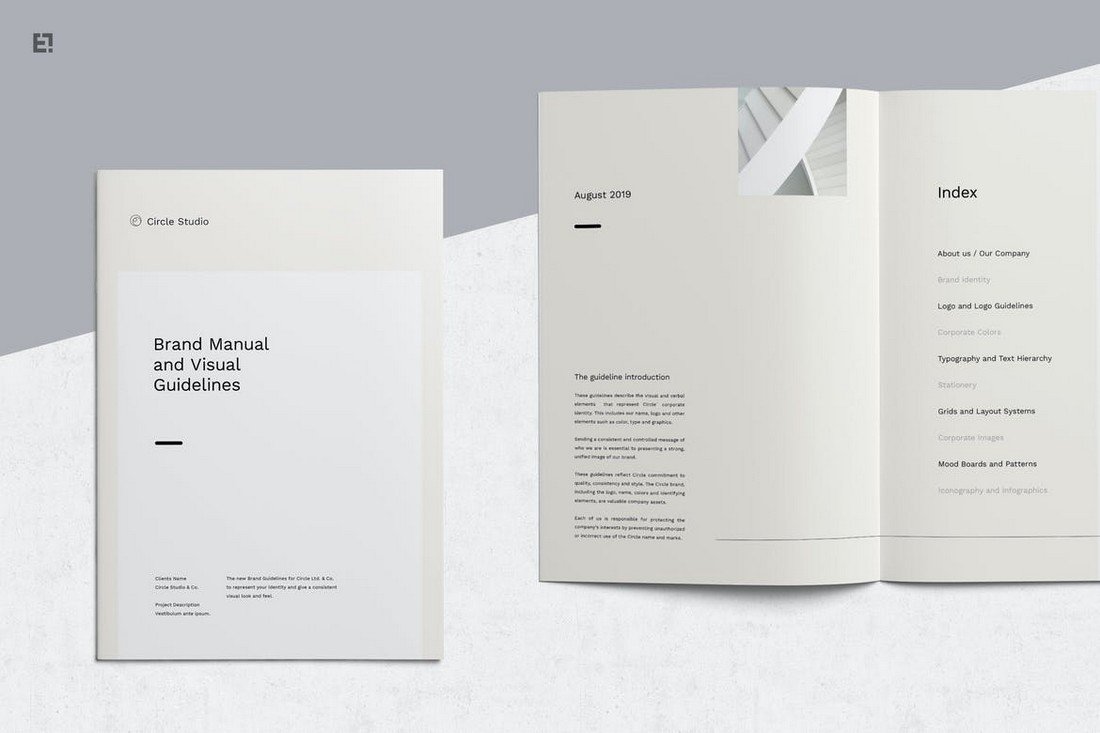
Minimalism is a key aspect of great brochure design. This template allows you to use that to your advantage when designing brand manuals. It features 36 pages with clean and simple designs.
Free Affinity Publisher Business Card Template

This is a free template you can download and use to create an elegant business card for your company or brand. The template comes in Affinity Publisher, Affinity Designer, and Photoshop formats. And it’s completely free to use with your personal and commercial projects.
Free Business Brochure Template

This free brochure template comes with a modern and minimal design. It includes plenty of image placeholders for showcasing images and graphics. The template comes in Adobe InDesign file format but you can easily customize it using Affinity Publisher as well.
Brand Manual – Affinity Publisher Template

A brand manual is a must-have for every brand no matter how small or large your business is. This template will help you craft a proper brand manual with style guides for many different types of businesses. It comes as a series of templates and has different designs for each page of the manual.
Invoice Pro – Affinity Publisher Template
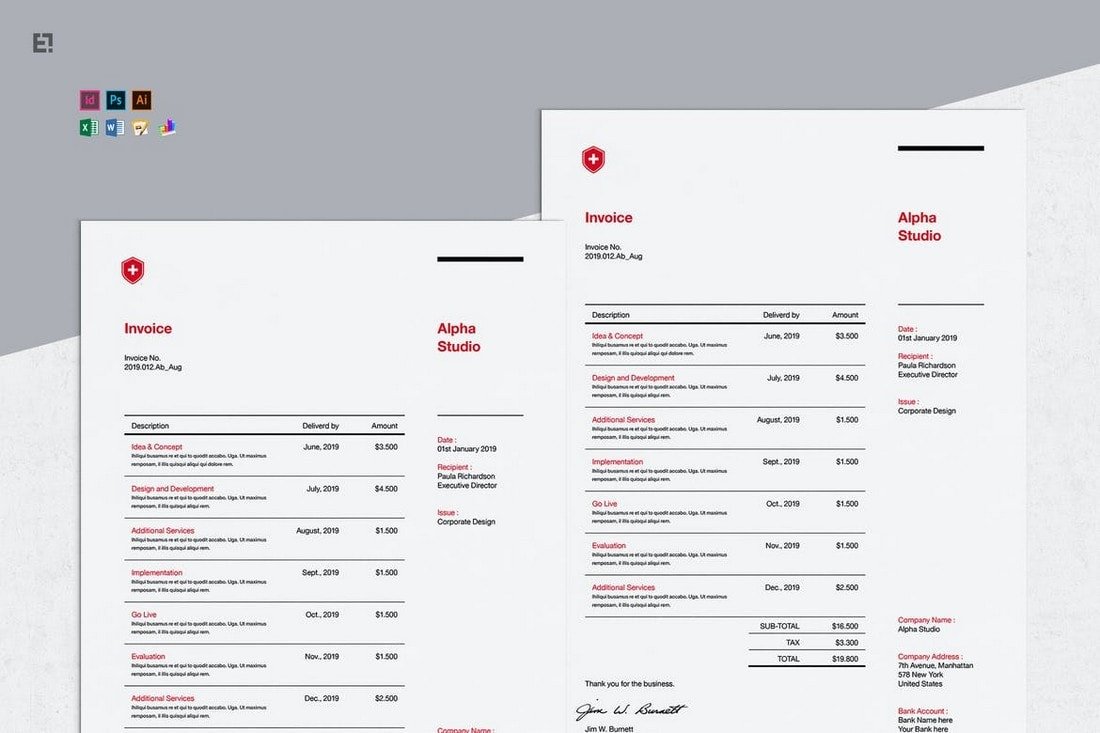
Invoice Pro is a multipurpose invoicing template you can use to create a professional invoice for both corporate brands and small businesses. The template comes in multiple formats including Affinity Publisher, Affinity Designer, Photoshop, InDesign, and more. It’s also available in A4 and US Letter sizes.
Experiment – Affinity Publisher Magazine Template

This multipurpose Affinity Publisher template is ideal for crafting various types of business brochures, magazines, and much more. It comes with 36 unique page layouts you can easily customize. And includes paragraph styles, free fonts, and even lets you use the images featured in the template.
Brochure – Tri-Fold Affinity Publisher Template
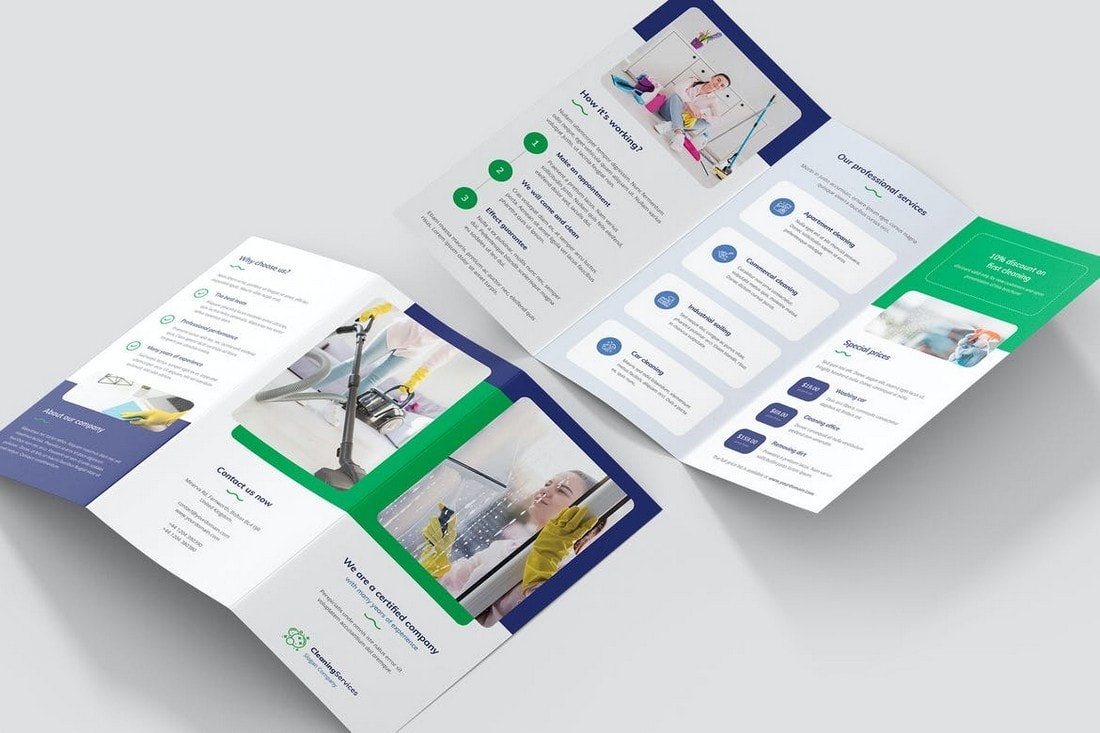
Tri-fold brochures are great for promoting businesses, services, and products, especially at events and conferences. You can use this modern template to design a tri-fold brochure with ease. It comes with multiple file formats, including Affinity Publisher, InDesign, and Photoshop. You’ll be able to customize the design using your favorite app.
Free Creative Trifold Brochure Template

This creative and free tri-fold brochure is perfect for promoting various service-based businesses and products. The template is easily customizable and you can change its colors and fonts using Affinity Publisher or InDesign.
Free Corporate Business Flyer Template

A free flyer template for designing effective business and corporate flyers. This template comes in A4 size and features editable vector shapes and graphics as well. You can edit the template using Adobe InDesign or Affinity Publisher.
Portfolio – Affinity Publisher Brochure Template
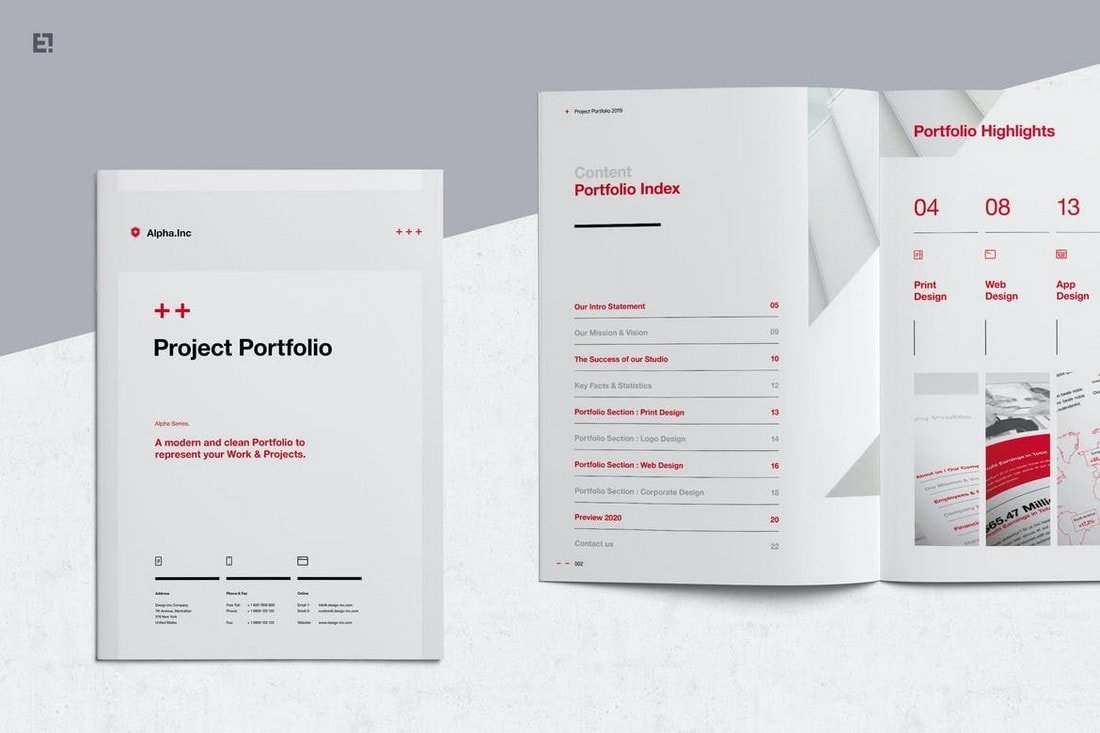
This is a highly professional Affinity Publisher template that you can use to create portfolio brochures for modern and corporate agencies. The template comes with 32 unique page layouts in A4 and US Letter sizes. All of which can be easily customized with Affinity Publisher, Affinity Designer, and Adobe InDesign.
Gradient Magazine – Affinity Publisher Template

Gradient is a modern magazine template for crafting design, fashion, and lifestyle magazines. This template lets you use 32 customizable page layouts to craft a professional magazine with minimum effort. It also uses a gradient-based color scheme. And comes in Affinity Publisher and InDesign file formats.
Brand Guidelines – Affinity Publisher Brochure Template

Use this modern and minimal Affinity Publisher template to make brochures and documents for brand guidelines and brand manuals. The template lets you customize 40 unique page layouts in A4 or US Letter sizes. It also comes in Affinity Designer and InDesign formats as well.
White Paper – Affinity Publisher Brochure Template

This brochure template is designed specifically for making white paper documents for corporate brands and agencies. The template includes 32 unique page layouts with changeable colors, paragraph styles, and more. You can easily customize it using Affinity Publisher, InDesign, or Microsoft Word.
ffinity Publisher Resume Template

Check out this simple and clean resume template. It’s got different layout options and can be imported into Affinity Publisher. Would you stick with the green or customize the layout to work with a different color?
ffinity Publisher Brochure Template

This brochure template comes packaged with multiple file types, including an AFPUB file, native to Affinity Publisher. It’s a versatile one too; this trifold brochure could work for so many situations and projects!
ffinity Publisher Brochure Template

Prefer a bifold brochure template? Check out this professionally designed template. Use the included IDML files to jump into this design in Affinity Publisher.
ffinity Publisher Flyer Template

This poster has a sleek, modern style—and it comes with native files for both Affinity Publisher and Affinity Designer. Whether you’re looking to show off your brand guidelines or to adapt this work for a different focus, this one is a great addition to your collection of assets.
ffinity Publisher Flyer Template

Need a flyer for your upcoming sale? Or perhaps you’re looking for just the right design to adapt into a poster. This flyer design has a lot of emphasis on photography; give it a try!
5 FAQs About Affinity Publisher
Affinity Publisher is still a new competitor to InDesign. These frequently asked questions will help you learn more about the software.
1. What is Affinity Publisher?
Affinity Publisher is developed by Serif. The software works and functions similarly to Adobe InDesign. The main difference between InDesign and Affinity Publisher is that the software is available for a one-time price while InDesign requires a monthly subscription.
2. What is Affinity Publisher Used For?
You can use Affinity Publisher to design both print and digital designs. Such as PDF documents, brand manuals, brochures, flyers, magazines, and much more.
3. Is Affinity Publisher Free?
Affinity Publisher comes with a free trial. It allows you to test the software for a few days before buying it. The software only costs a one-time price of $49.
4. Can You Open InDesign Files in Affinity Publisher?
You can open IDML InDesign files in Affinity Publisher and easily customize them. However, the newer INDD file format is still not supported by the software. Hopefully, it will be added in a future update.
5. How to Import PDF Files in Affinity Publisher?
You can easily import pages from PDF files into your canvas using Affinity Publisher. Go to the File menu and click Open. Then choose your PDF document and open it. You’ll be able to select which pages you want to import.
Be sure to explore our best InDesign templates collection to find more templates compatible with Affinity Publisher.
By: Roshan Perera
Title: 40+ Best Affinity Publisher Templates & Assets 2022 (Free & Premium)
Sourced From: designshack.net/articles/inspiration/affinity-publisher-templates/
Published Date: Tue, 05 Jul 2022 11:00:00 +0000

